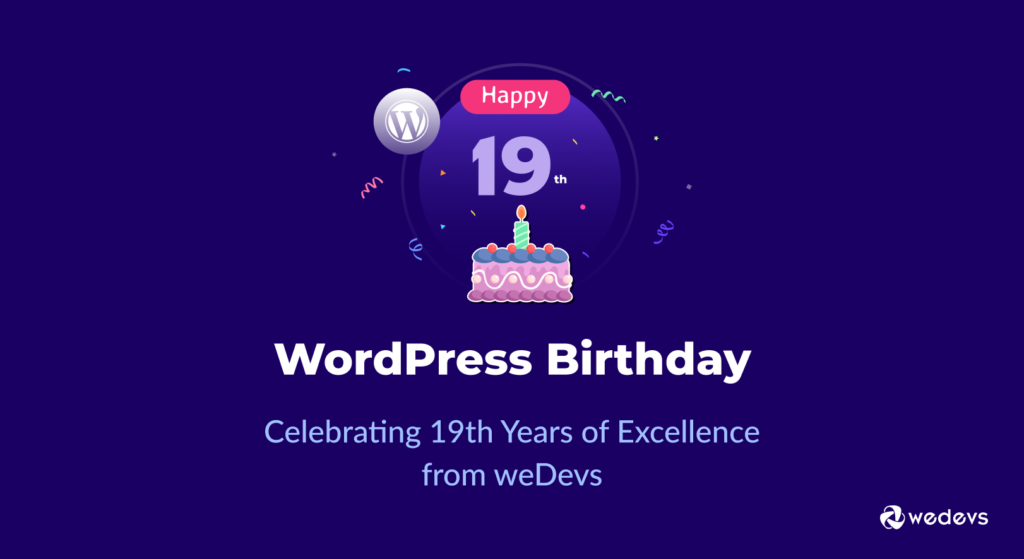You’re getting regular customers on your site, and the conversion rate is also high but still, you can’t crack the expected revenue. That means your average order value (AOV) is lower than normal.
The average order value (AOV) is the average amount of money people spend while purchasing products/services from your online store.
Average order value is an important metric for all data-driven businesses to evaluate marketing efforts and pricing strategies. It helps you identify the average money spent on each order placed across your business channels. So you can effectively update and optimize your business plan that will significantly impact your bottom line.
Do you ever think about increasing your average order value instead of increasing customer numbers? Then you have come to the right place.
Today, you’ll learn about the importance of knowing the average order value for your business, how to calculate it, and 8 effective tips to increase average order value.
[everest_form id=”3456″]
What is Average Order Value (AOV)
Average Order Value is a crucial eCommerce metric that measures how much money customers spend on your site over a defined period.
AOV is one of the most useful KPIs for online businesses. It helps you identify different customer groups according to their expenditure. Or you can determine the channels that are most powerful in terms of revenue.
By analyzing these metrics you can easily make effective decisions for your marketing strategies. Such as advertising spending, store layout, and product pricing.
Why is Average Order Value Important
Getting customers is one of the biggest challenges for online retailers. That’s the reason they craft their all strategies and pay key attention to bringing customers to their shop. But you can even increase your revenue by simply improving the AOV.
Suppose you need to spend $1 to get a visitor to your store (including website maintenance, paid ads, online support, etc). Now, would it be more beneficial for you if 5 customers buy 7 products for $100 or if 2 customers spend $100? No doubt the second approach will be more beneficial.
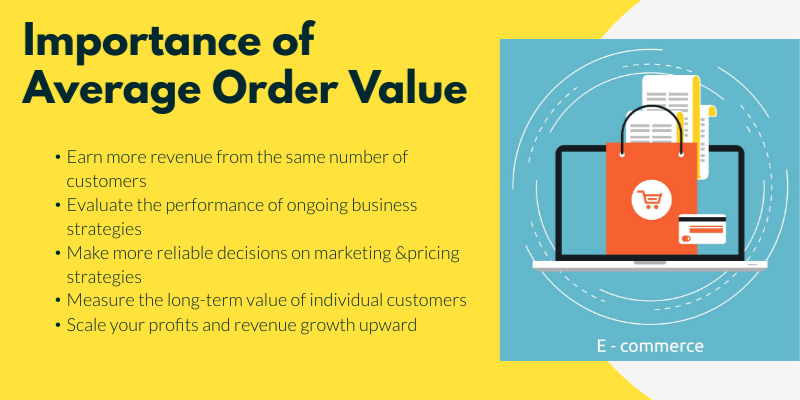
This is proven that emphasizing more on the consumers ready to spend money on your site is more impactful rather than running after new customers.
You can take an example from super shops. They always keep similar types of products in one block. Such as tea bags, milk, and sugar. It helps them increase their AOV by tickling the interest of consumers. You can use the same tactic on your eCommerce store by offering subsidiary products when someone intends to order something. It’ll surely increase your AOV. And ends with a great hike in your profit margin.
Related Resource: 15+ Common Ecommerce Mistakes You Should Avoid in 2022.
How to Calculate Average Order Value
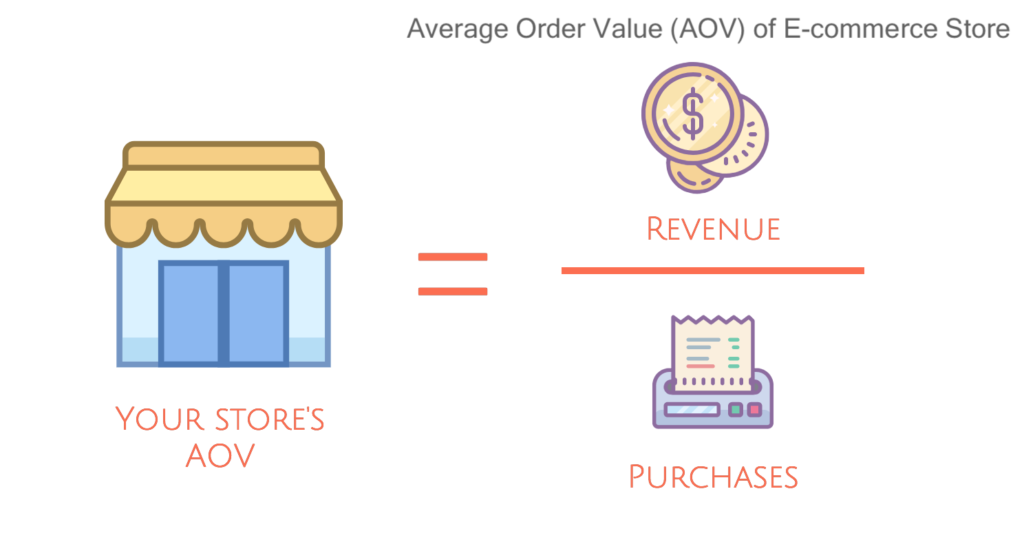
In order to calculate your average order value, just take your total revenue and divide it by the total number of orders.
Average order value = Total Revenue / Total Number of Orders
For example, you have an online store that sells cosmetics. In December, people ordered 200 pieces of different products and you generated $2500 in total revenue.
Then, your average order value will be: $2500/200 = $12.5
This means a customer spends $12.5 on average for each purchase made from your eCommerce.
How to Check Your Average Order Value
Before planning on how to increase the average order value for your eCommerce, you need to know the current AOV. You can calculate the AOV as we’ve shown above. Alternatively, if you integrate your eCommerce shop with Google Analytics you can check the AOV from there as well.
If you don’t configure your Google Analytics yet check how to use the eCommerce tracker and generate more sales.
Now, go to the official Google Analytics website and log into your Analytics account. Then, navigate to Conversions → eCommerce → Overview. Here, you can select the Avg. Order Value from the drop-down menu and see the AOV along with many other metrics.

After getting the current AOV, now it’s time to optimize your marketing strategies for better results.
8 Ways to Increase Average Order Value
A small increase in your average order value will have a big impact on your bottom line. But it largely depends on how you develop your marketing strategies and treat your buyers.
Below are the tips to optimize your eCommerce shop so you can encourage customers to enlarge their cart sizes and, therefore, increase your shop’s overall AOV-
- Offer a Free Shipping Threshold
- Leverage Your Audience with Limited-Time Offers
- Make Your User Journey Special & Effective
- Display Cross-sell And Up-sell Items
- Provide Bundle Deals and Bulk Options
- Arrange a Customer Loyalty Program
- Offer a Free Gift or Gift Card with a Purchase
- Include a Flexible Return Policy
1. Offer a Free Shipping Threshold

Free shipping has become one of the strongest marketing tools for eCommerce brands. You can use this tool to boost your average order value as well.